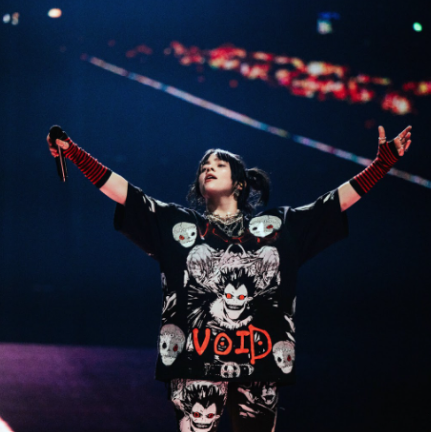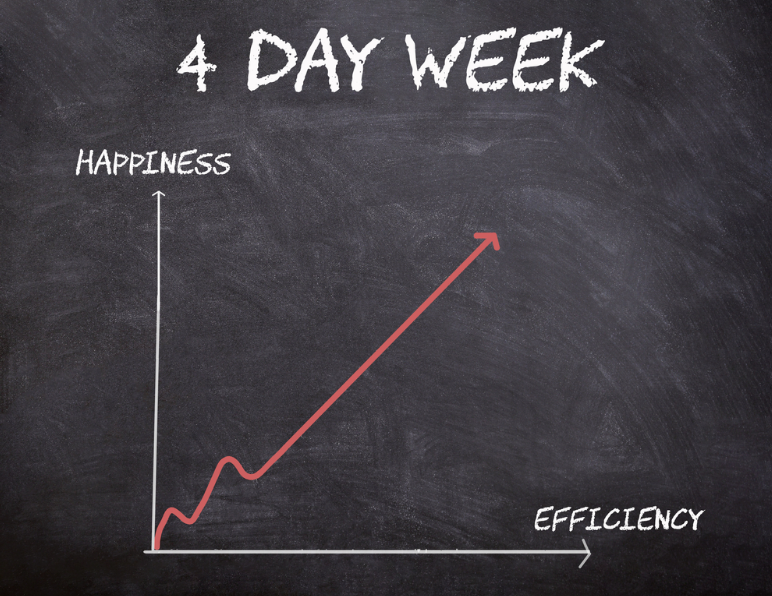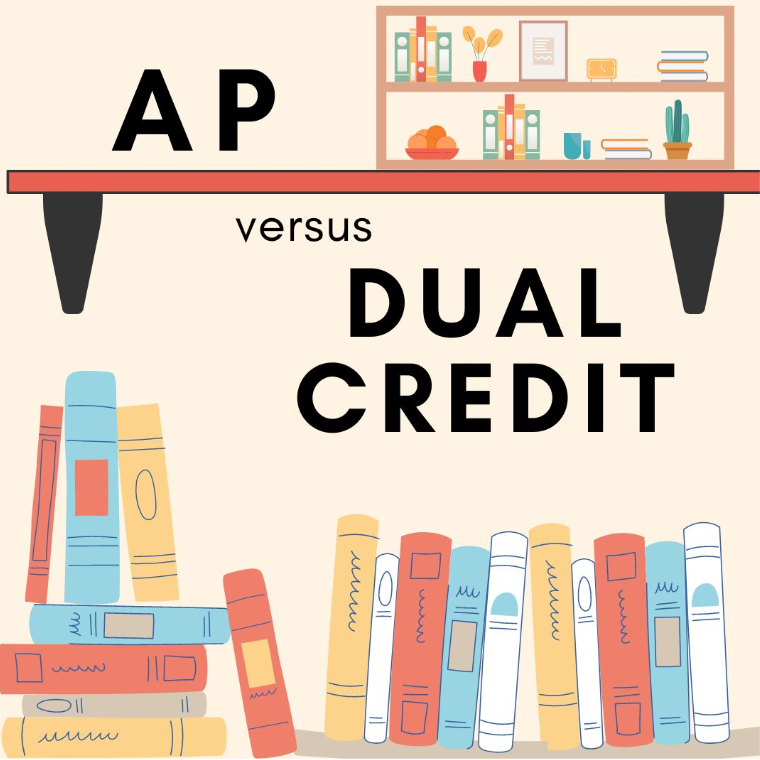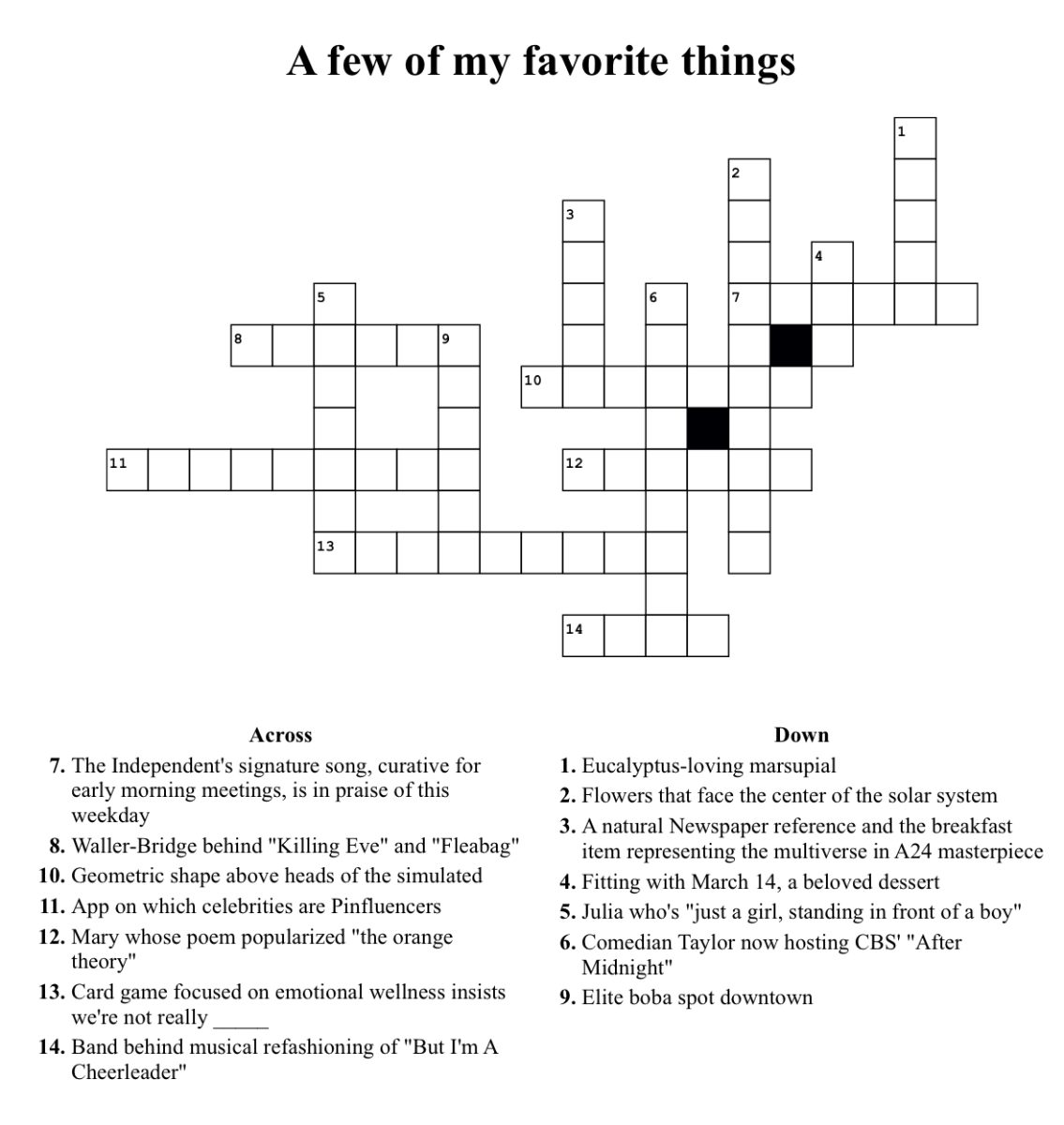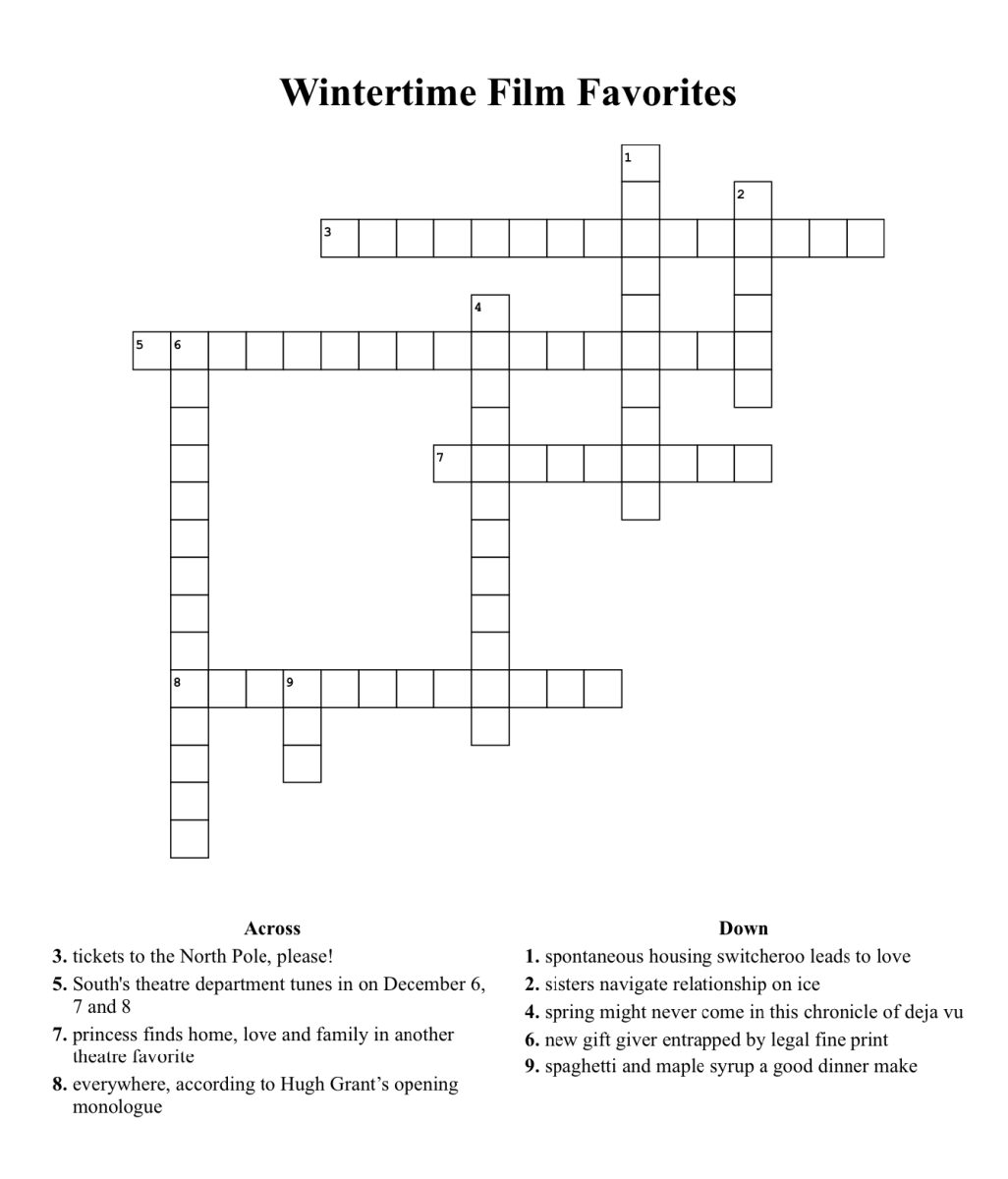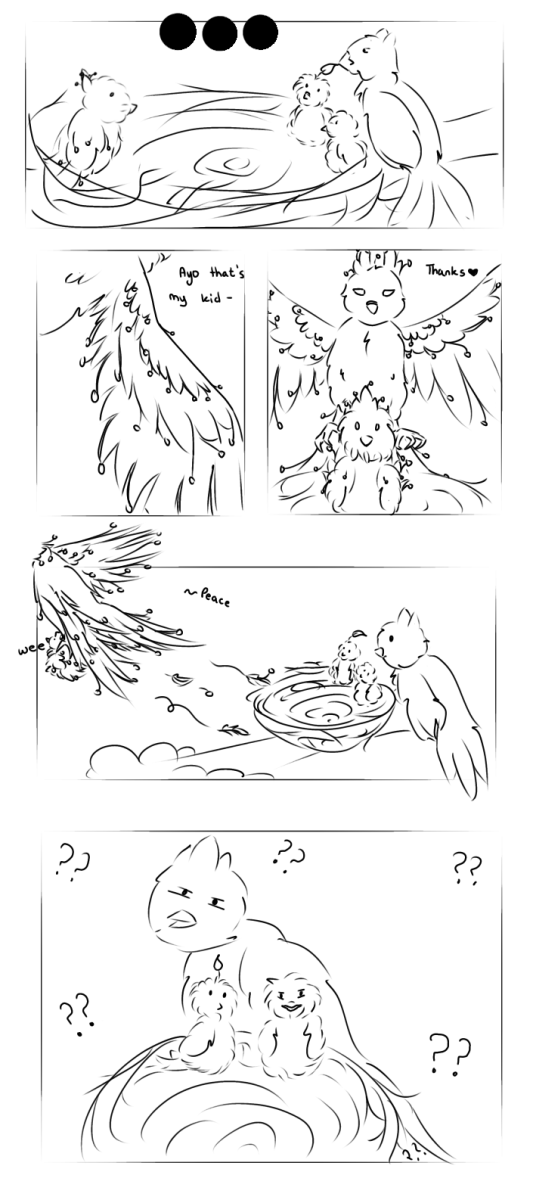Tech with Dec
Biting into Apple

Declan Loftus
September 21, 2014
In light of the entire freshman class receiving iPads for core classes this year, there are many useful applications out in the world that freshmen and other students alike can use to help themselves as well as their teachers. Here are three examples of apps that District 87 is having students use.
Schoology
Many upperclassmen may remember the learning management system (LMS) app called Edmodo. That did not work out so well to say the least. Now the students have a new LMS app called Schoology, and it has definitely been much more useful in terms of convenience and overall quality. With that in mind, teachers can upload important files for their students to look at in case they end up losing a certain paper and trying to pull the ever-classic, “I didn’t know what I needed to do” plug. Teachers can also post when assignments are due using the calendar feature as well as have students electronically submit certain assignments.
Schoology has ended up becoming a very useful tool for students and teachers alike, and it is quickly becoming an absolutely essential part of the way many classes work.
Google Drive
Glenbard District 87 has now given every single student a Google account with limited availability of certain Google apps. The one app that teachers are using more and more is Google Drive. Students can create documents, presentations and spreadsheets very much like Microsoft Office. Furthermore, the downside about Office is that students would have to share documents through FirstClass, the school’s email system.The neat thing about Google Drive is that these files can be converted to Microsoft documents or PDFs and then shared much more easily with any Google user, including fellow students and teachers.
In addition to sharing documents, many teachers have created folders for certain classes and shared them with their students. Whatever documents that are shared in those folders can be seen by the teacher so that he or she can give comments to a paper or put a grade for it. This one is an absolute must-have for everyone.
Notability
Paper note taking is now a thing of the past. Notability is a very sleek app that allows students to take notes on their devices, so having a stylus for handwriting notes is definitely recommended. Students can also type notes with the text editor if they prefer not to write. Teachers can also use Notability sometimes as a different lecture method to the SMARTBoards through the use of AirPlay or one-on-one learning with students’ iPads. In addition, this app also links well with Schoology and Google Drive.
For example, if English teachers want their students to annotate a certain document without necessarily needing to print it, Notability can do that. Simply open a document from Schoology into Notability, and it will automatically load onto a new note.
As far as Google Drive goes, students can link their Google Drive with Notability. This allows for any new notes created on Notability to automatically be backed onto Google Drive. In the event a note gets deleted, Google Drive will have the original note. This also allows students to upload their Google Drive documents onto Notability for annotating, adding additional notes and so on.
Regardless of class, these three apps will make the students’ lives a lot less stressful.