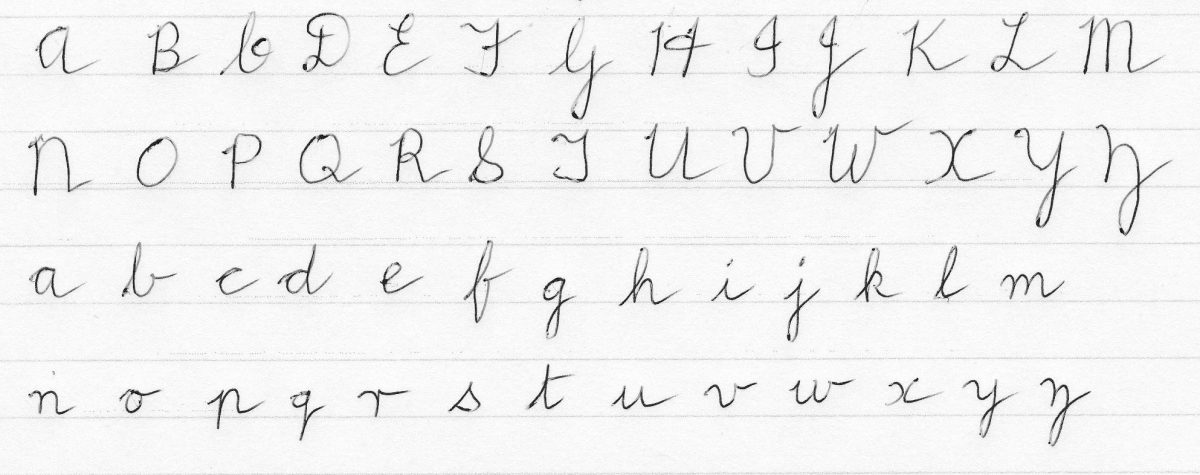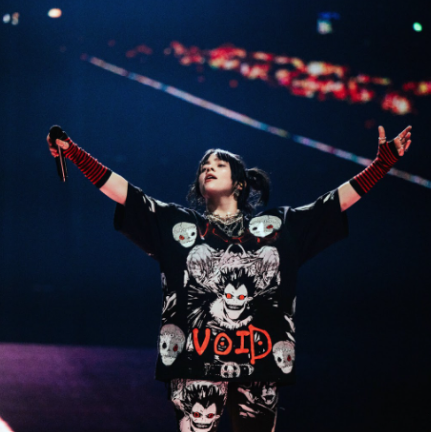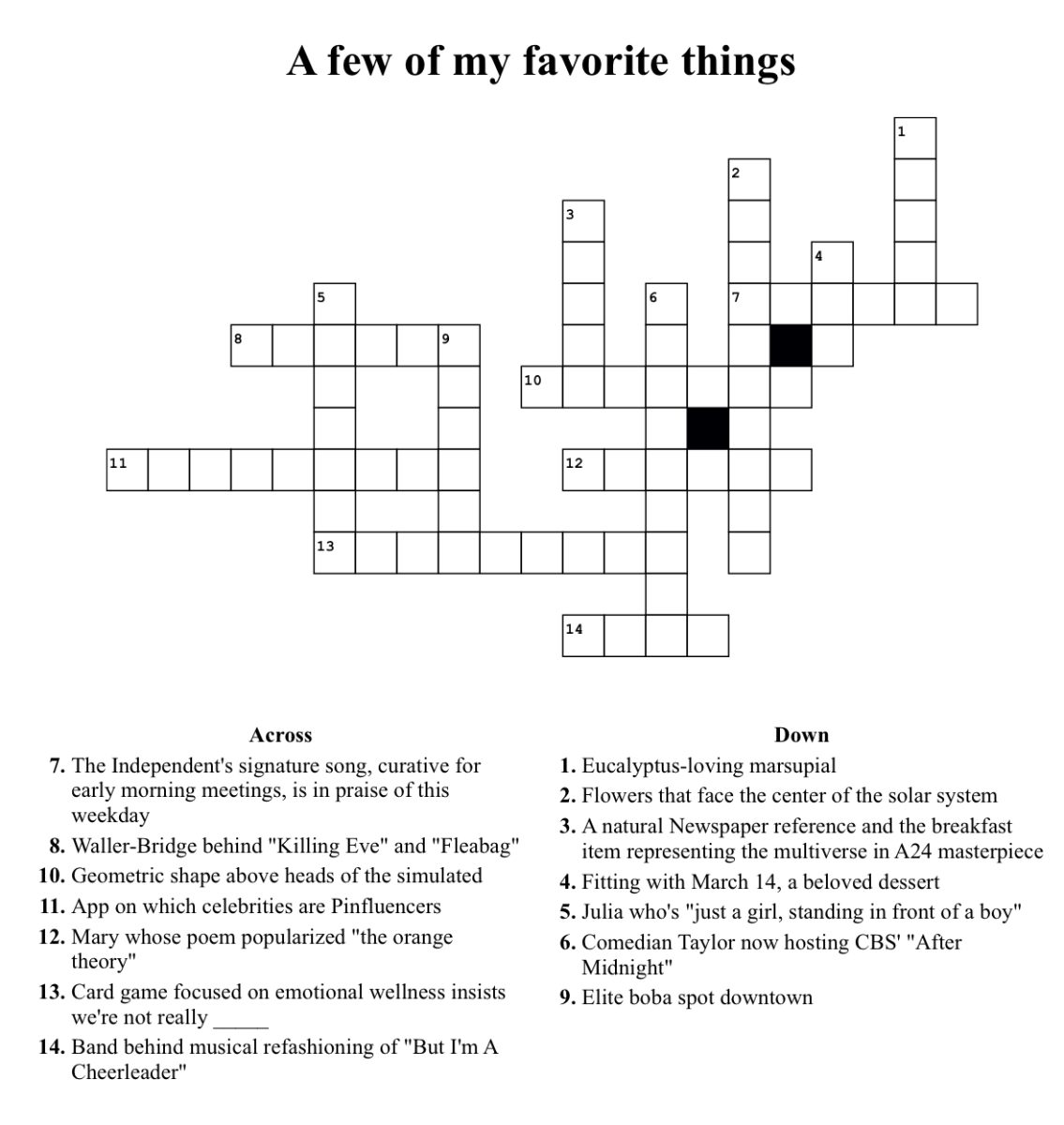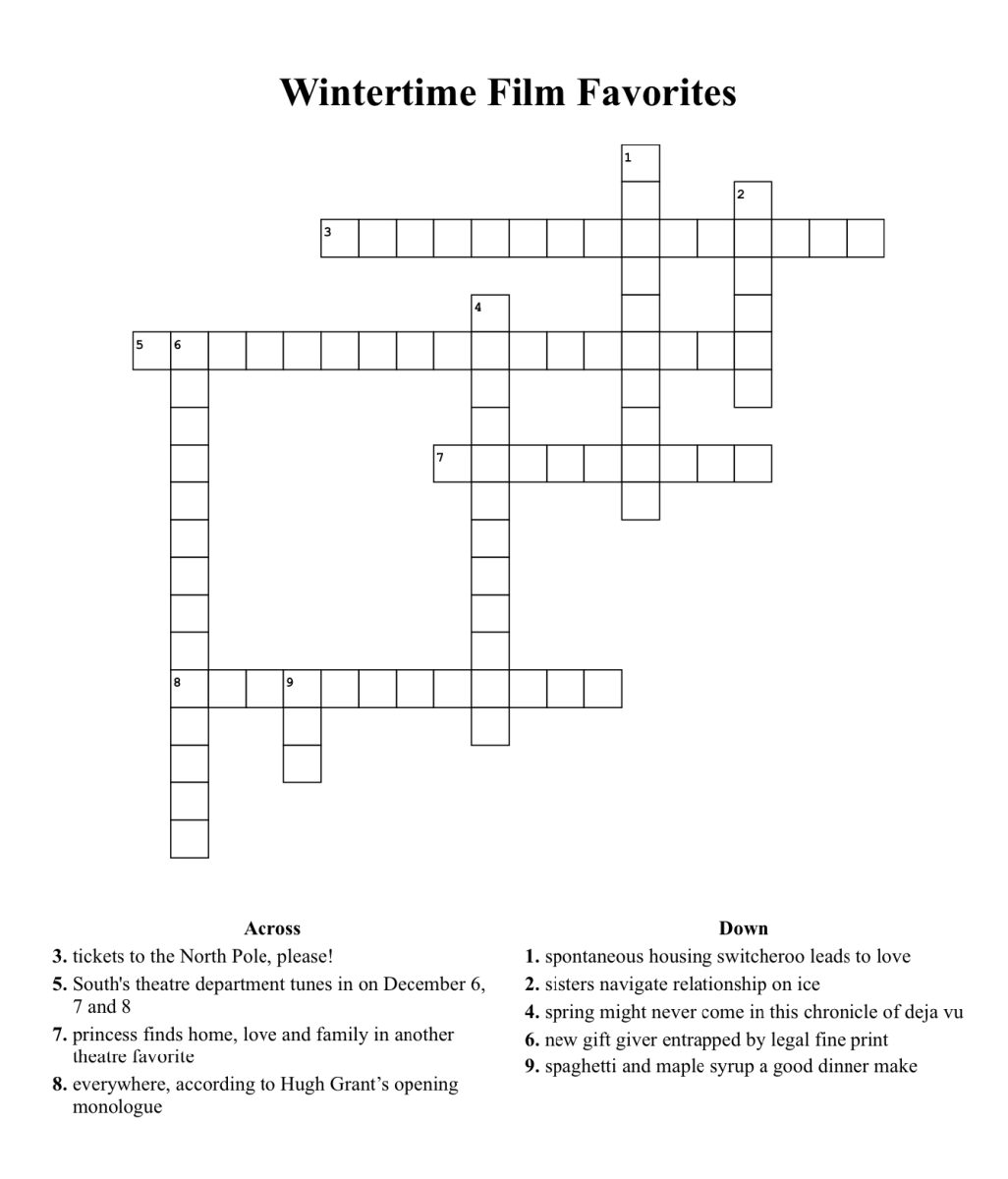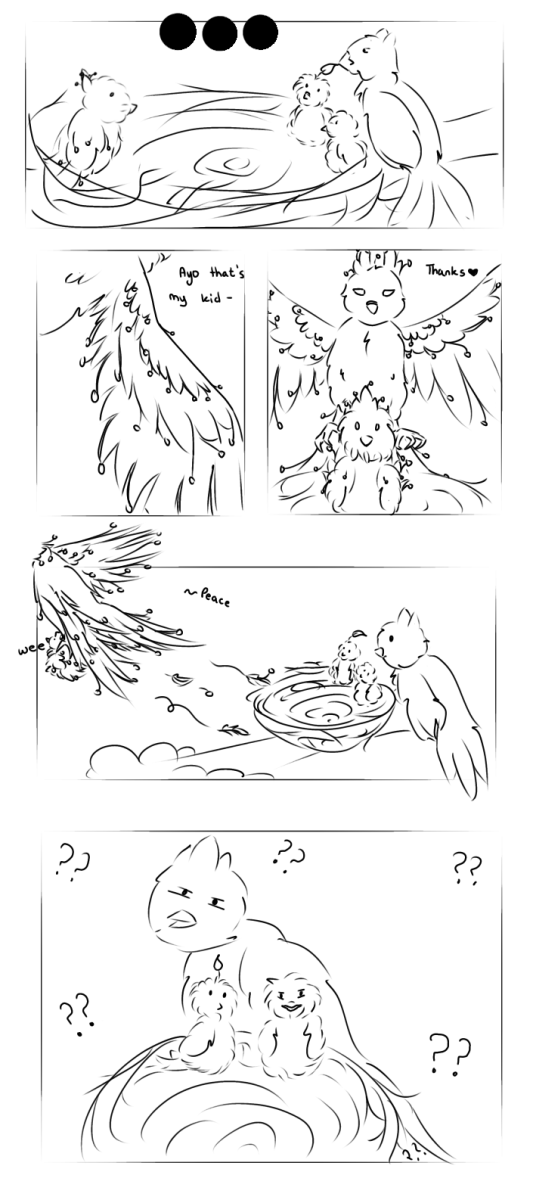Hidden FirstClass features
March 15, 2016
FirstClass is a beneficial email service system used at Glenbard South. Outside of major email services, Glenbard South offers a more intimate way to communicate with classmates and teachers. FirstClass also offers one the ability to view any and all school announcements through South Student Conference.
In addition to viewing announcements, one can also view if another user has read a sent email. To learn this information, simply click on the email, and in the lower left corner of the screen locate the icon that looks somewhat like a clock.

After clicking on that icon, a screen will appear that shows the history of the email. Through this history, one can view when an email was created, sent, archived, read and replied to. This is especially useful for students if they are not sure if a teacher has received an email they sent.

Another useful feature of FirstClass is the ability to unsend an email. This is extremely helpful incase one realizes that he or she sent an email to the wrong person or notices a typo. To unsend an email, one simply clicks on the email he wishes to unsend and then clicks on the icon in the lower left corner of the screen that looks like an envelope with an arrow coming from it.

Then, a menu will show up with a list of options for the email. One of these options is to unsend the email.
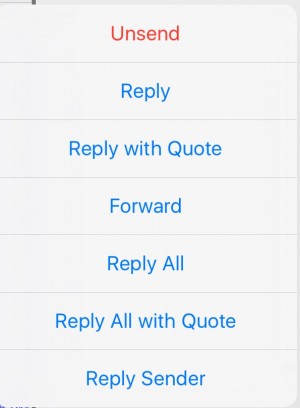
As long as one knows and learns how to fully utilize the various features on FirstClass, then it truly is a beneficial service to use.