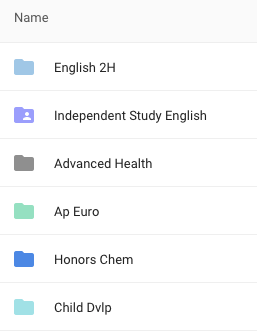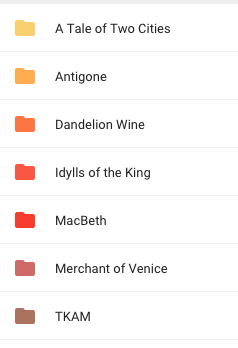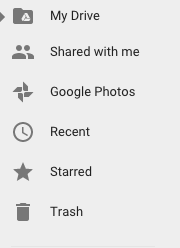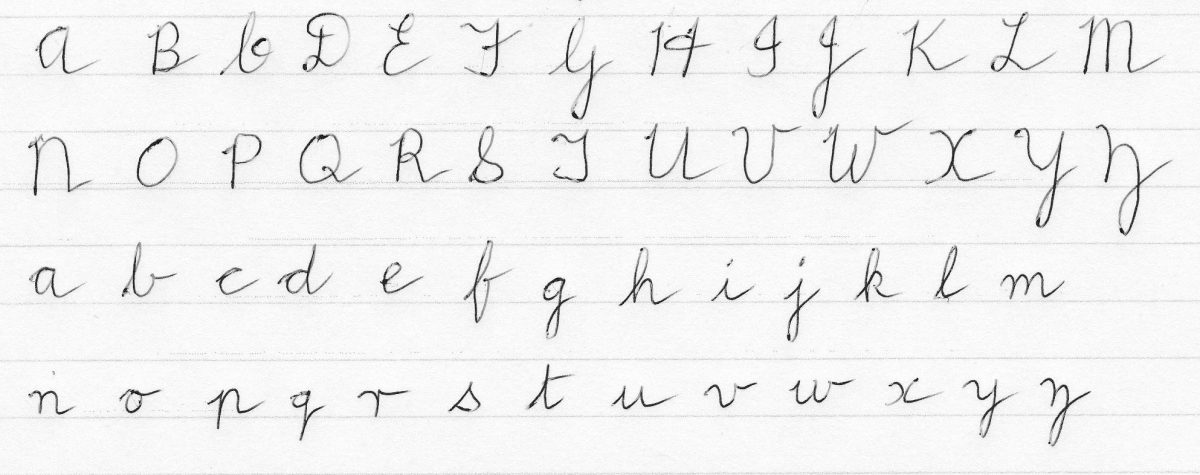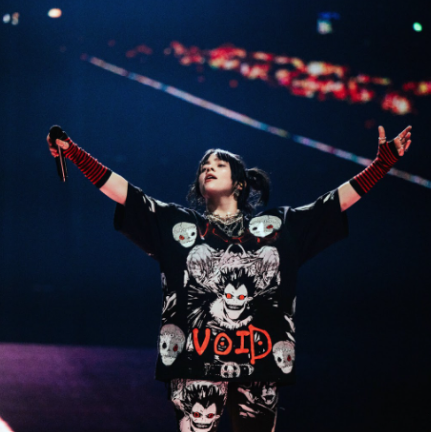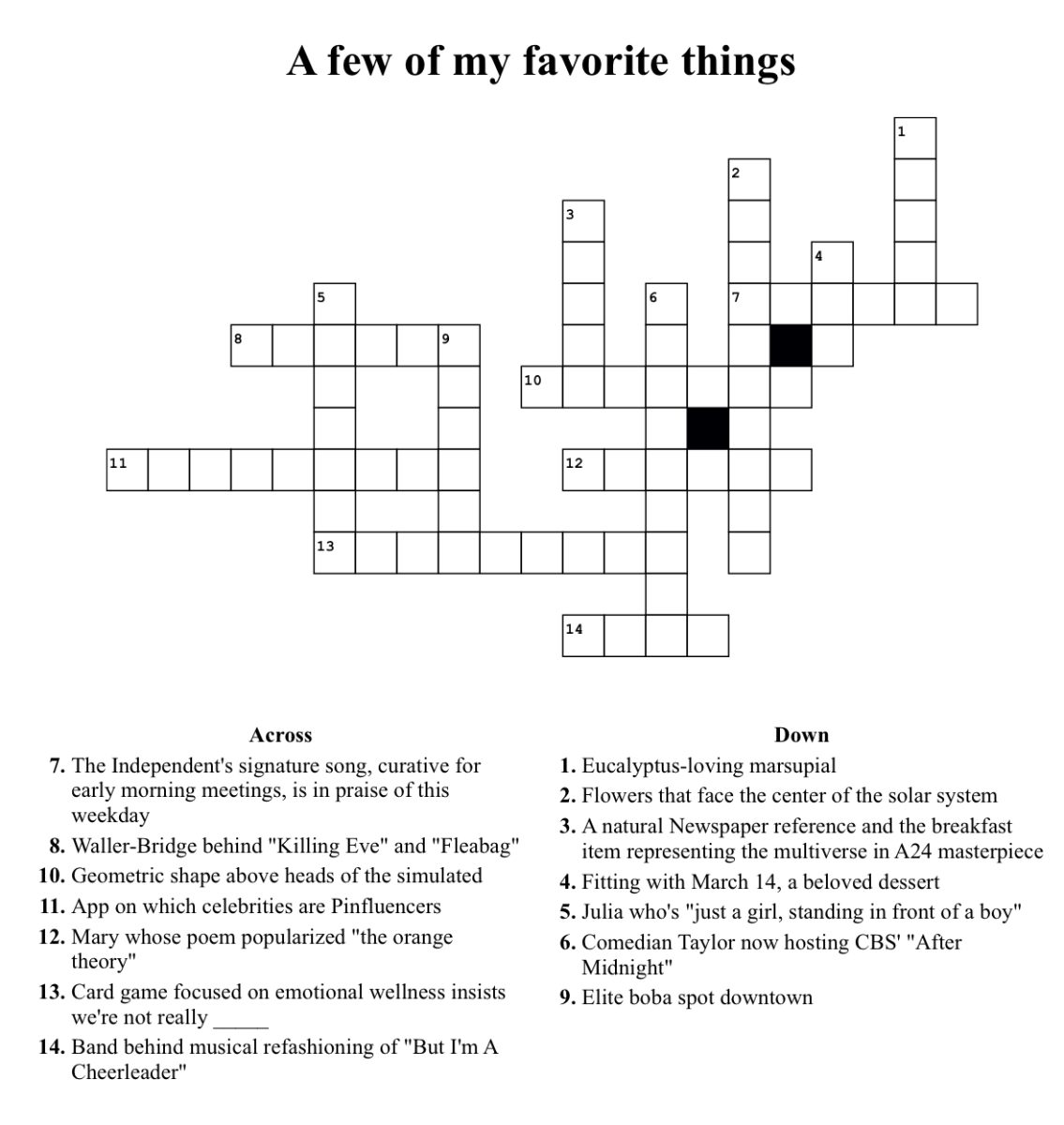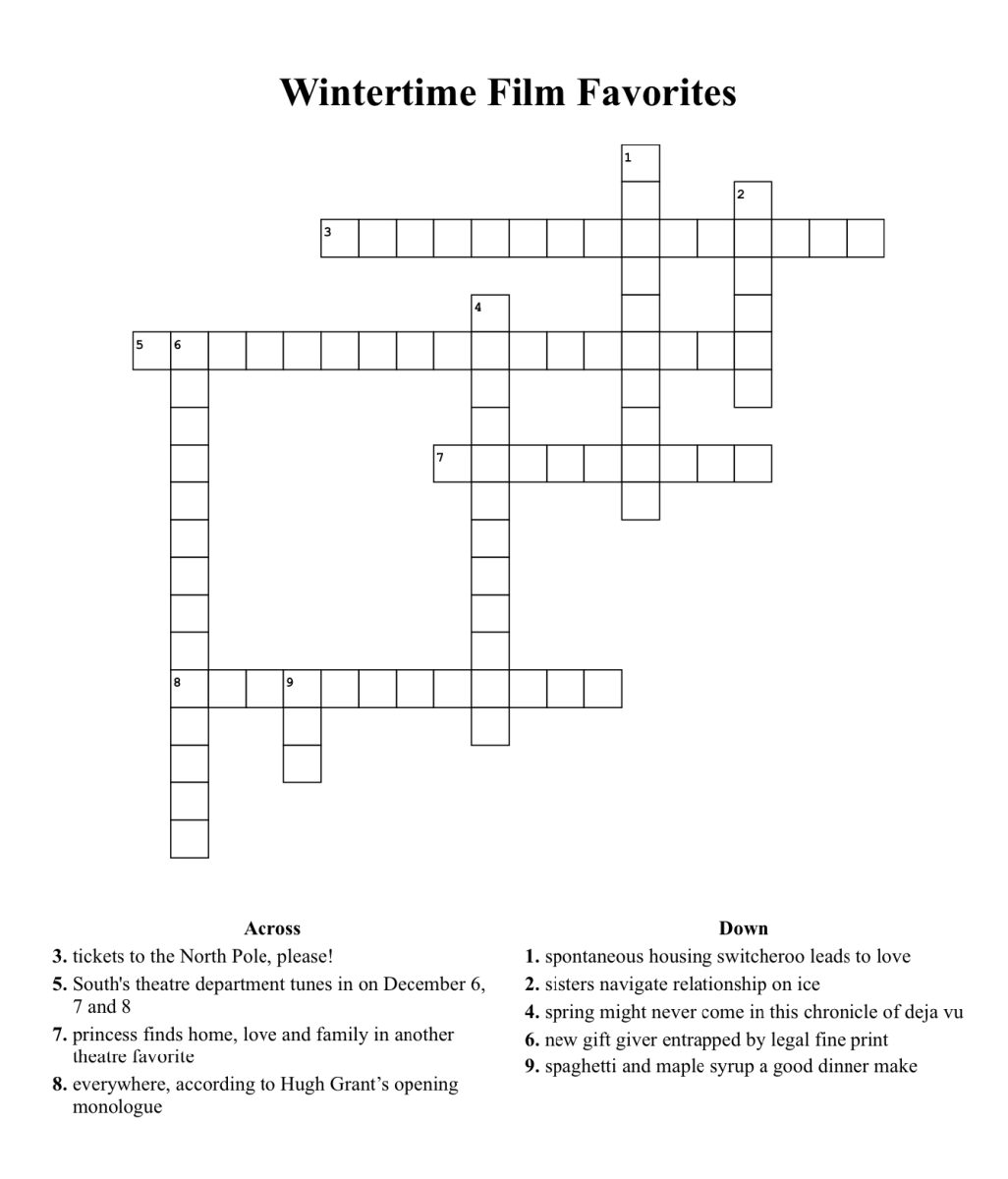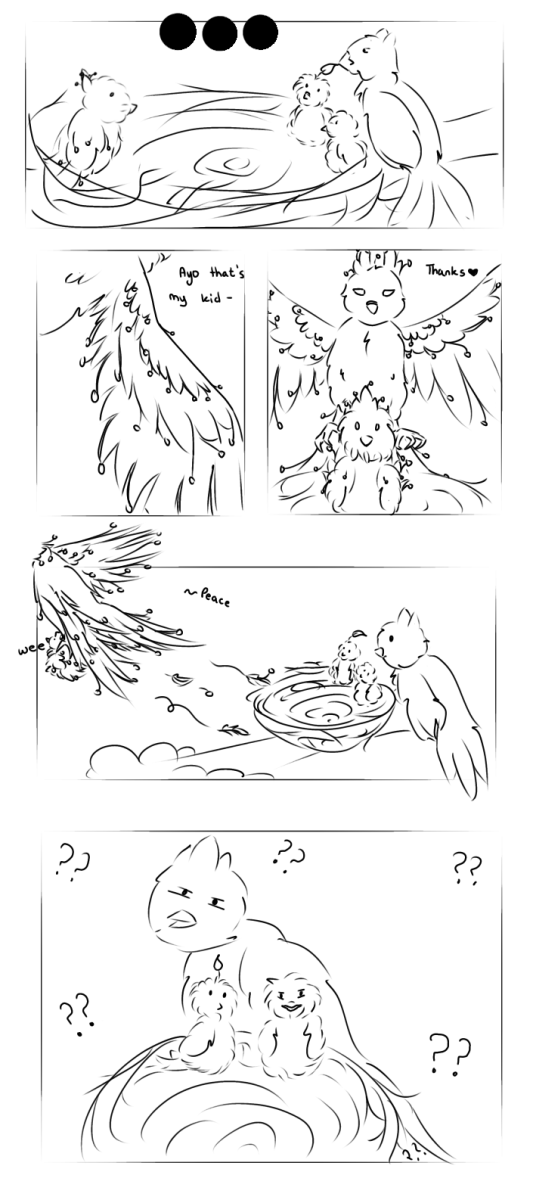A closer look at Google Drive

December 19, 2015
Google Drive is one of the most popular academic resources; one key aspect of Google Drive is Google Docs, which gives one the ability to create and edit documents.
One of the most useful features on Google Drive is that one’s work automatically saves. This eliminates the frustration one has after a document accidentally closes without being saved, resulting in lost work.
Another popular feature of Google Drive includes the ability for multiple users to edit a document simultaneously. To achieve this, one simply has to share the particular document with another Google account. This is especially beneficial for group projects in which case multiple people can contribute to a single document at the same time.
Yet, another feature of Google Drive is the option to make comments. One can highlight one word up to multiple sentences and then make a comment on the highlighted section. These comments can simply suggest edits, revisions or be a general comment on a particular part. Then, another person can go back into the document and view the comments made.
Additionally, one can organize all of his/her documents in Google Drive through creating various folders and subfolders. One can create a folder for each class he/she is in and then, within that folder can create an assortment of other folders particular to a singular class. There are no limits to how many folders one can create in Google Drive.
Although Google Docs is one of the most popular features on Google Drive, there is also the ability to create PowerPoints and spreadsheets, which have the same abilities as Google Drive, such as saving automatically or making comments.