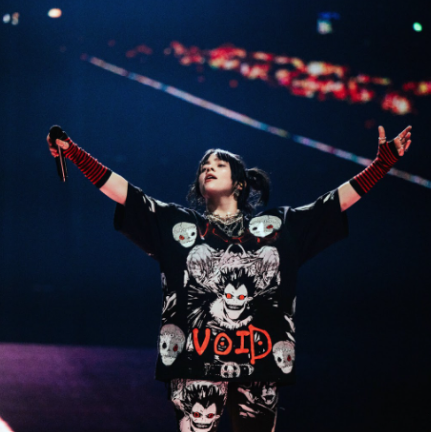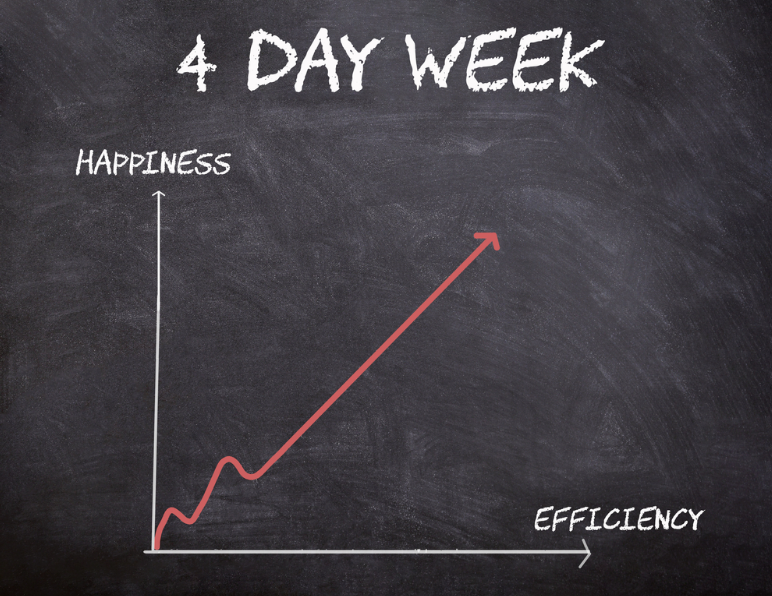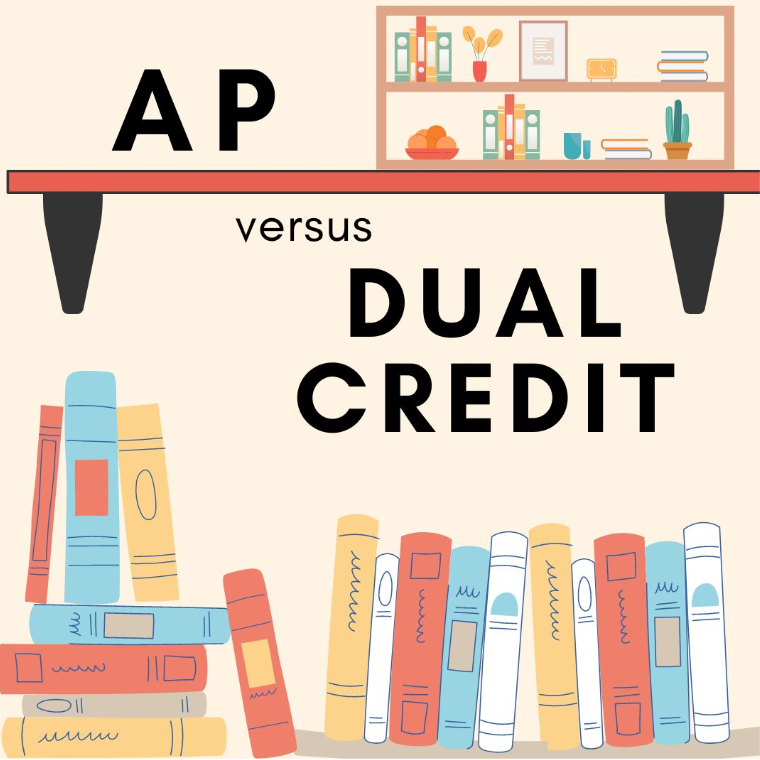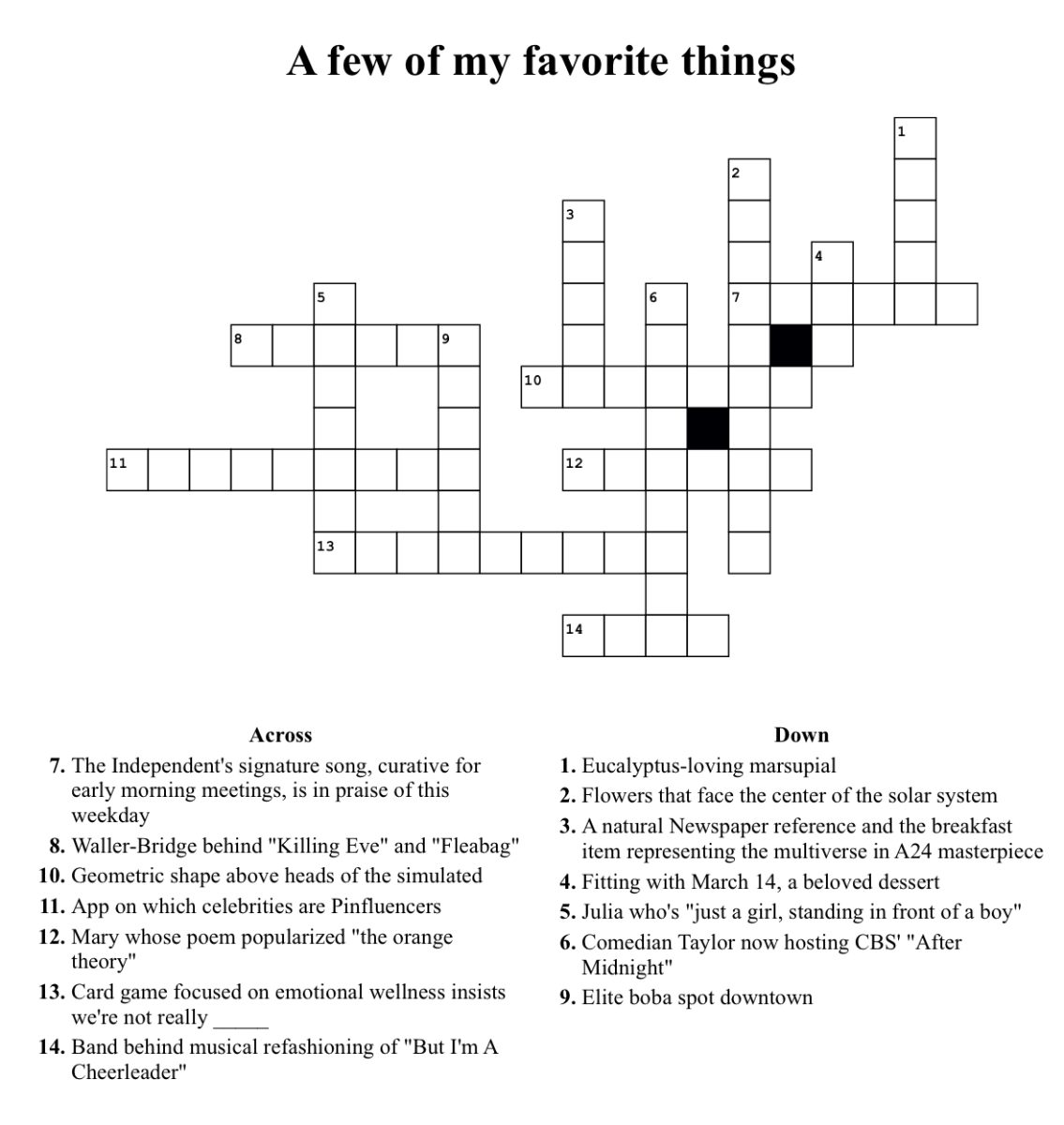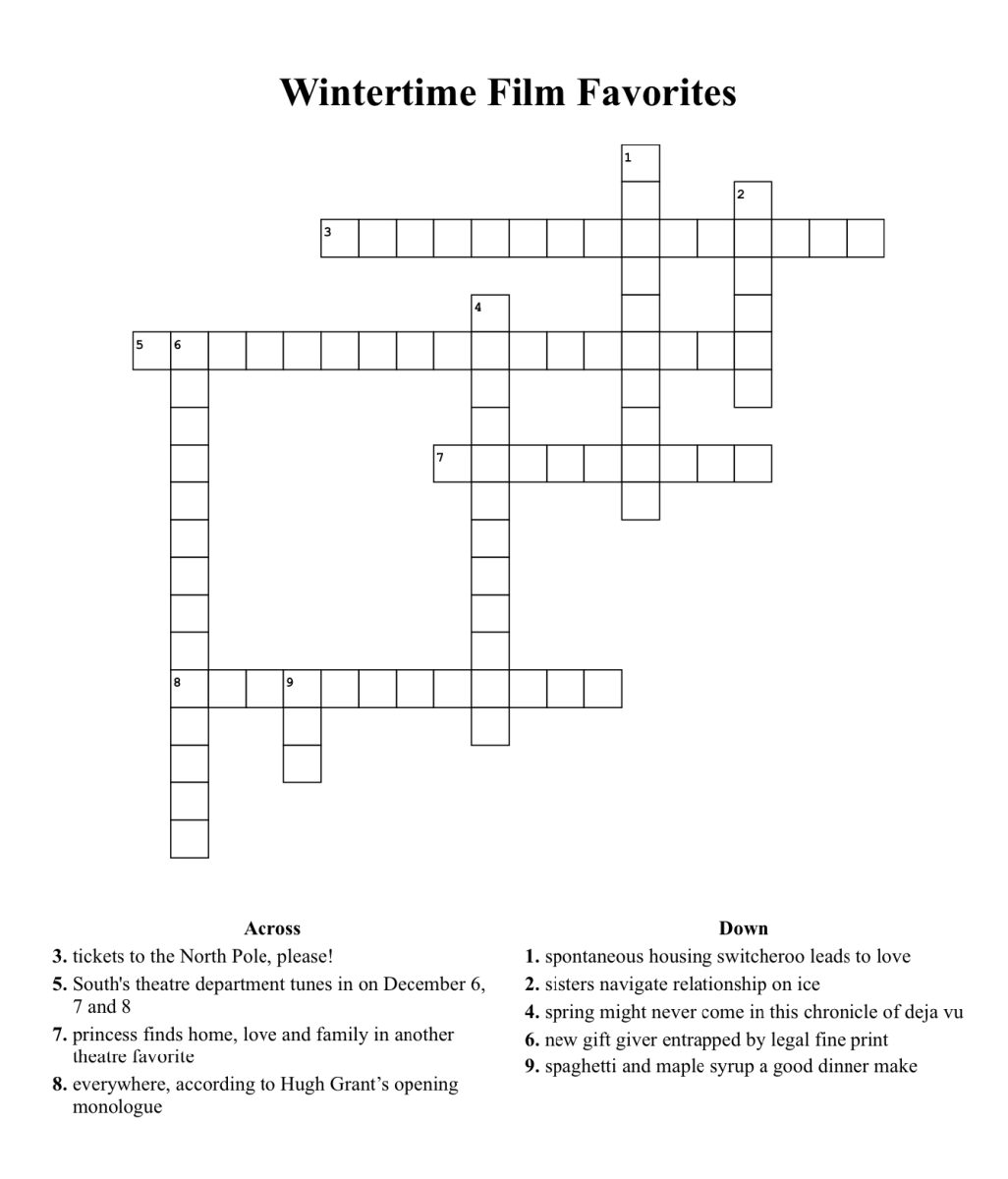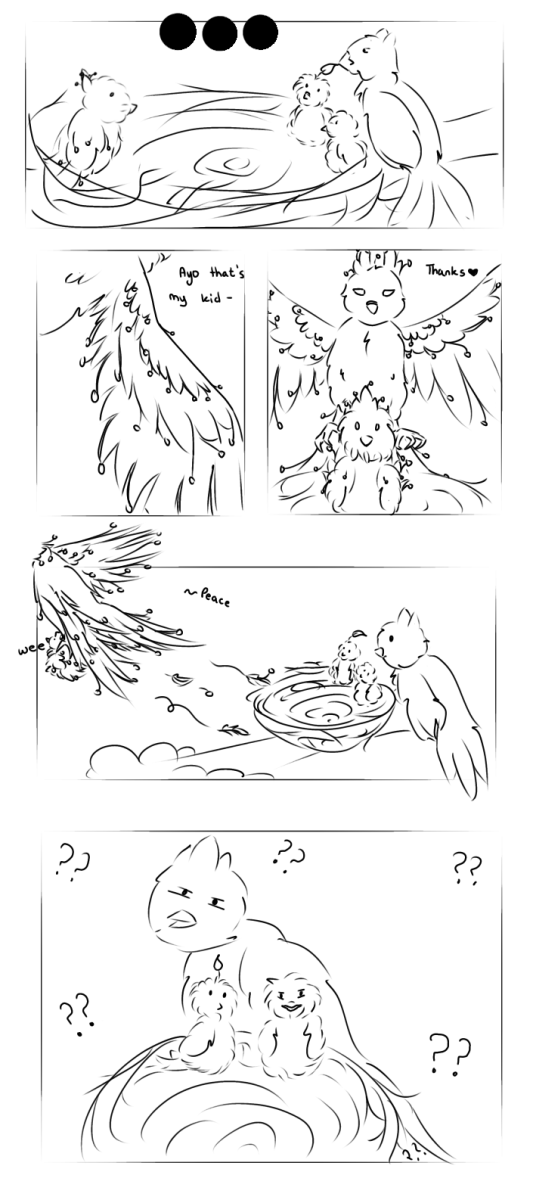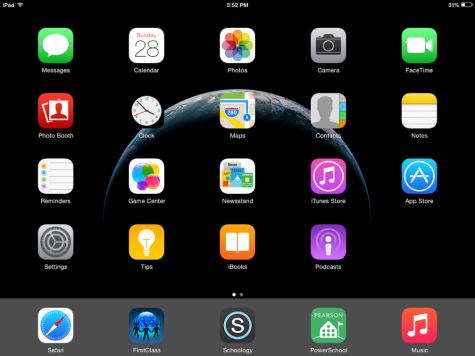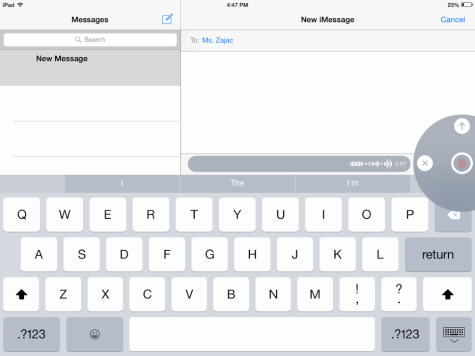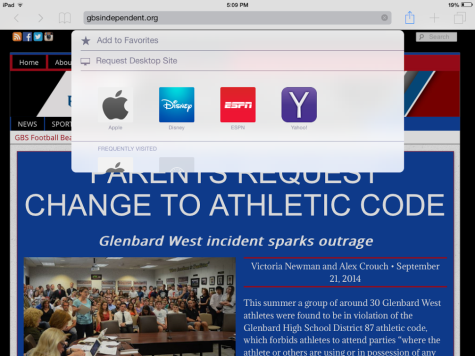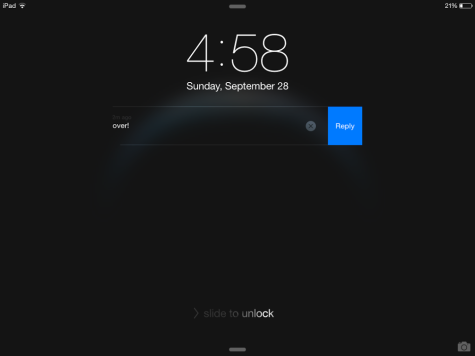Tech with Dec
The new IOS 8.0.0
October 13, 2014
As mostly everyone knows by now, iOS 8.0.0 was finally released to the world on September 17. So far, there have not been many positive reviews from Apple users. Not much has changed to what meets the eye and there have been a lot of bugs. In regards to the bugs, they will occur naturally in any first version of software. In regards to the appearance, it has not changed much. However, Apple has added a lot more than what many users had expected. Here are a few noticeable changes that can be very useful to freshmen iPad users and everyone else alike.
Pre-Installed Apps: The first noticeable change can be seen right after startup on all devices, and that is more pre-installed apps. Unlike previous versions of iOS, the iBooks and Podcasts apps are now included with the iOS 8.0.0 download. Now there will be much less wasted time trying to download these Apple applications separately from the App Store.
Messages: Apple has made massive changes to Messages. The most obvious addition is audio messaging. Before this came about, users could speak to Siri and say what they wanted to send in a text message. Now, users can send real voice messages in place of plain text. The only downside is that these messages can only be sent between iOS users. Someone who does not have an iOS device cannot receive voice messages in this manner.
Also, has Apple finally found a good alternative to their negatively-criticized AutoCorrect? The new Predictive Typing keeps track of each user’s typing habits in order to better predict what words or phrases will be typed next. This is quickly becoming much more reliable than AutoCorrect, and many Apple users will agree that AutoCorrect can be quite annoying at times.
Safari: This is a change for those users that like to get nitpicky. When users go to a popular website, Safari usually automatically redirects to the mobile version of the site. Most of the time that can be a nuisance.
Now, Safari has a new feature called “Request Desktop Site.” After the mobile version of a website loads, tap on the address bar and scroll down on the pop-up menu. After selecting this option, Safari will redirect to the desktop version of that website. This really helps if someone wants to access a feature of a certain website that could not be accessed on the mobile version.
Also, there is a new shortcut for web address endings. Instead of typing in “.com,” “.net” or any other endings, simply hold down the question mark key on the keyboard and select the appropriate ending. This is just another addition for convenience and it can become quite useful.
Responding to Notifications: Responding to notifications is easier than ever. This is shown very clearly with Messages and Mail. Once a notification pops up, you can drag it down and a keyboard will appear so that you can instantly reply. This can also be done from the lock screen, but instead of swiping to the right, swipe to the left on the notification to see its response options. Apps like Mail will provide more instant options than simply replying, but the process is the same.
Also, if an app sends a notification that is very long, pulling down on the notification like before will reveal all of the notification’s contents. This is a necessary change since users could never read very long notifications in their entirety before.
Tips: Apple has claimed to have made so many changes and additions that they have now installed a tips app onto iOS 8.0.0. When the new software first came out, Apple uploaded 8 tips about using iOS 8.0.0 to its users. In the coming times, Apple will be putting out one new tip every week for a while in order to show what it thinks will be useful to know.
With that in mind, check Tips every week. You never know when you could learn something about the software that can be useful to you.
Yes, the appearance of Apple’s popular mobile software does not look too different. Just look at the little things and the changes will be seen in no time.