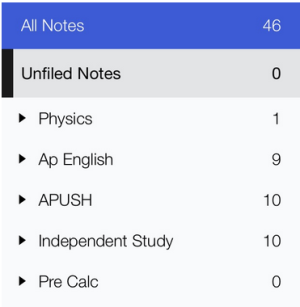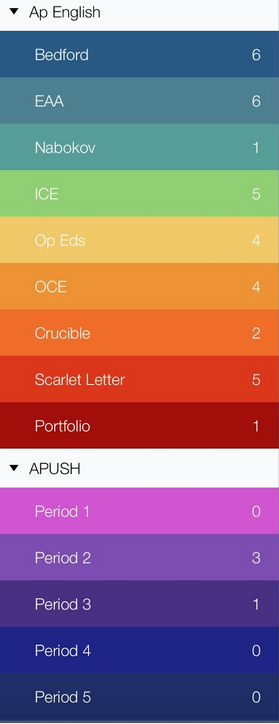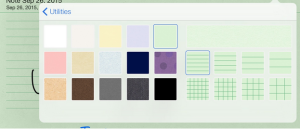Notetaking with iPads
October 3, 2015
One of the most beneficial apps for educational purposes is Notability, which offers the ability to handwrite, type or even record notes. One can also import various documents and highlight and annotate those documents, which replaces the need for countless handouts, saving tons of trees. Additionally, Notability allows one to choose the color of his “paper” (the background) along with the ability to have lines or grids (which can be especially useful for math). Furthermore, one can use Notability to insert any picture or chart into whatever document he is working on. Notability also allows users to stay organized, through creating various colder coded folders and dividers, within those folders.